6 Tips To Redesign Your Website Without Compromising SEO
 October 13, 2021
October 13, 2021 Website Designing Services Website Redesign Services
Website Designing Services Website Redesign Services
“Websites should look good from the inside and out.”- Paul Cookson
Website redesign is required to match the changing market and user requirements. A redesigned website has the potential to boost the site’s traffic and rankings that in turn increases the business revenue. A presentable website will attract the attention of the target audience which increases the possibility of conversion.

It is possible to secure your site SEO even during the redesign process and it is important to do so as you put a lot of effort in organically establishing your site’s presence on search engines. However, you’re risking your site’s long-term growth if you are not managing your site’s SEO throughout its lifecycle.
Check out our services section for Web Development Services and other top website services that might come in handy for your business website. You can call to speak with our experts.
In this blog, we are covering a few major tips that you can use during your site redesign for securing your existing site SEO.
Here Are 6 Ways To Salvage Your Site SEO When Redesigning It:
1. Exhaustive Inspection & Assessment Of Target Website Pages:
Before starting the redesign you must perform an exhaustive examination of your current website.
For this assessment, you can refer to Google Analytics and Google Search Console to get the data for the most visited pages and pages that are ranking high on search engines.

These are the pages you want to make sure have easy to remember and typable URLs as it will make sharing the URLs easy.
You can feature these popular pages on easy to attract locations on your redesigned website with revamped navigation for more user interaction and engagement.
2. Modify And Revamp Pages That Have Potential:
After the popular and high ranking pages, we come to less popular ones. Find out the key and crucial factors that page is missing and how it can be modified to bring about better user engagement and site traffic.

Can it be the lack of image content or better site copy that needs to be revamped and edited to get a better user response? Sometimes it is just about some minute yet crucial changes that you need for your existing pages.
3. Efficient Use Of 301 Permanent Redirects:
Your search ranking and site traffic will take a hit if you will just remove some of the existing (deemed unimportant) pages from your website as it will create 404 errors.
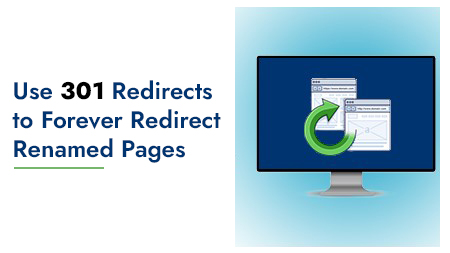
If you have fresh/updated content of the discarded pages then redirect Google to the new page.
This way you will not lose page ranking or link equity of the order page when you are redirecting Google to the updated page.
You can use 301 permanent redirects, for website pages that are not so popular but have SEO ranks that you don’t want to give up.
Users will be quickly redirected to the new and fresh URL with updated content and information when you have 301 permanent redirects.
4. Custom 404 Pages & User Experience:
A 404 error can contribute to a bad user experience if you are redesigning your website as the user wasn’t able to reach the desired destination for the information they were looking for.
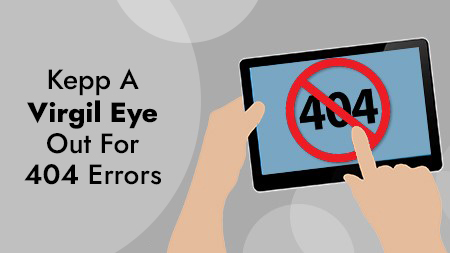
Once the user reaches the dead end of 404, they will abandon your site and most likely visit a competitor’s website for the information/service.
It is best to prevent 404 error occurrences as it impacts the overall site ranking/rating.
Make sure the older URLs have relevant redirects in your redesigned site.
As far as it is about addressing the issue of bounce rate due to 404 errors, you can use a customized 404 page that will highlight some of your most visited pages along with sincere and user-entertaining apologies so that the user doesn’t abandon the site altogether.
5. Redirect Loops And SEO:
Redirect loops are closed chains of redirects where one URL directs to the next redirect and that to the next redirect and the final redirect never resolves.
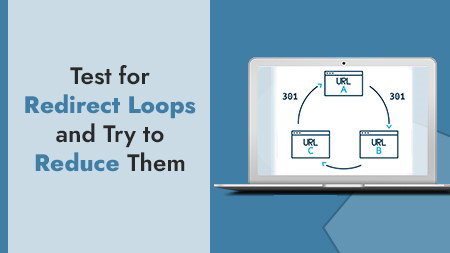
Like 404 errors impact your SEO by increasing the bounce rate, the redirect loops also impact the site SEO. It is best to keep these loops short.
6. Redesign, Assessment, And Maintenance:
Even after the redesign is complete, it is critical to give attention to the analytics. Submit the final and latest sitemap and make sure your pages are indexed properly.
Keep up the maintenance work on the revamped site according to user data you collect for your site (for instance the type of content they are looking for or want to see).
You can hire experts who will help with site optimization and maintenance to prevent any operational complications on your business site.
Complex websites require the assistance of experts (such as agencies with a team of expert website design and SEO teams) to revamp the site without marring the SEO of the existing site.
Conclusion:
These were some of the ways you can carry out your site redesign without hampering or damaging your site SEO. Make sure the design you pick or customize for your site has fast loading speed and has mobile-friendly performance and has the latest design as well as user-friendly elements. For more information and service on web development and design services from our India based company, You Can Call Midas or Leave A Message Right Away!
popular post
-
Your Technical Guide for Portal Development

-
Top 8 Things To Know For A Terrific Ecommerce Website Redesign

-
Best 5 Reasons That Make It Obvious That You Need Mobile App For Business

Categories
- Internet Marketing (13)
- Software Development (8)
- Mobile Apps Development (44)
- Web Designing (32)
- Web Development (60)
 business@midaswebtech.com
business@midaswebtech.com




