50 Website Design Tips For A Successful Website In 2023
 June 9, 2023
June 9, 2023 Website Designing Services Website Redesign Services
Website Designing Services Website Redesign Services
Today’s challenging and fast-paced age keeps us busy and occupied with the “What’s Next” or the latest information that is out there. With an overload of this information, we often want to skip the step of assessing our thoughts and planning what’s working and what’s not working in our favor.

There are many different website design ideas available online, and it can be tempting to try to incorporate them all into your site. However, this can often lead to a cluttered and unfocused design. Instead, focus on a few key elements that will help you achieve your goals.
In this blog, we are going to list 50 site design tips that are clear and concise and will help you refine your plans for site design.
Midas takes great interest in developing novel and customized websites for its clientele. We are an ISO German certified business with almost two decades of industry expertise. For professional Web Development Services and designing solutions from India, you can reach out to us!
50 Site Design Ideas & Tips:
1. For excellent user experience your site design should be simple & uncluttered.
2. Focus on working on a responsive design to ensure your site is user-friendly and accessible on all devices.
3. Use white space to create visual clarity and & improve navigation.
4. To achieve a more cohesive and professional look for your design, use a color palette that is on-brand and visually appealing.
5. Images can easily capture attention and communicate the brand message. Thus, use images that match the professional quality standards and can engage with the target audience.
6. Typography is one of the design elements and when used correctly, it can further improve the site design & user experience. Use consistent typography to enhance the readability.
7. Visual hierarchy helps your audience to focus on the important areas of your site. Leverage it to draw the attention of your audience to the key areas of your website.
8. Use headlines that are attention-grabbing, clear, & concise and align with your site’s purpose.
9. Make your site copy/content more readable by using subheadings.
10. Leverage bullet points and numbered lists to make your content easy to sift through and understand.
11. Use effective call-to-action buttons to encourage and prompt your target audience to take the desired action.
12. Incorporate premium-quality videos to showcase your services and products on site.
13. Use infographics to break down complex information as well as to present your content in a way that is visually appealing.
14. For a professional and cohesive design it is best to use a consistent layout throughout the site.
15. To offer an interactive and engaging experience to your user, you can use hover effects.
16. Adding customized illustrations to your site design will set your brand apart from the rest by bringing out the unique factor.
17. Parallax scrolling can add depth and dimension to your design which makes site navigation interesting for your user.
18. For a more dynamic design you can add animations and transition effects to your site design.
19. Improve your site performance by using responsive images that don’t affect the site loading time.
20. Highlight important information about your site by using contrast in your visual design.
21. Improve user engagement by using a clear navigation menu.
22. Use breadcrumb navigation to help user to understand their way around the website.
23. Make sure to include a search bar, especially if you have a complex website with a lot of content. This helps the user to reach specific information without hassle.
24. Footer part of your site is the perfect location to add all the important links that you don’t want the audience to miss.
25. To showcase additional content/information and links on your site you can use a sidebar.
26. Another user-friendly design idea is to make navigation accessible all the time using a sticky header.
27. To present and display your products and services you can use a responsive slider.
28. Customized and interesting 404 error pages can help your audience find their way back to the site without getting dejected.
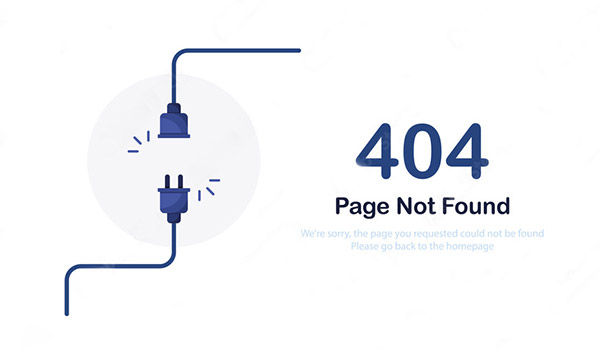
29. Improve your brand recognition, and enhance user experience on your site by using favicon.
30. Keeping your branding elements consistent is important. Your branding elements would be colors, and logos that you will use throughout the site.
31. Use a responsive grid system as well as font size to design a balanced layout for your website.
32. If you want to achieve minimalist and modern design then leverage flat design for your site.
33. Customized buttons can be used to add a unique brand touch to your site design.
34. Be consistent with the image style in relation to the effects you use on those images or the filters to create a balanced and cohesive design.
35. Leverage whitespace for clarity and simplifying site navigation.
36. To display your team and client testimonials you can use a responsive slider.
37. Add social media icons on the site to encourage the target audience to connect with your business on various social media platforms.
38. Another way to add visual interest to your site is by using a responsive background image.
39. Declutter your design and organize your additional information using the responsive accordion menu.
40. Make your site design more organized with a responsive drop-down menu which also improves the structure and navigation of your site.
41. Responsive megamenus are useful as it showcases a comprehensive view of all the services that your offer.
42. Another way to make your site design stand out from the rest is by using customized graphics.
43. Structure and organize your information using a responsive card design.
44. To create a striking visual impact through your design, use a responsive her image.
45. A responsive image gallery can give your site a more organized and cleaner look.
46. Collect leads and grow your business using a responsive form design that is easy to fill out for the site visitors.
47. Showcase the growth, progress, and history of your company using a responsive timeline design.
48. Encourage your visitors to stay on your site and navigate more using a responsive blog layout.
49. Responsive product page layouts are an effective way to showcase your products that boosts your conversions and sales.
50. To answer the frequently asked questions on your site, use a responsive FAQ page layout to provide the relevant information.
Conclusion:
Keeping a visitor interested in your site is not an easy task. Through well-planned site design, you can improve user’s experience on your site and encourage them to stay on your website for the needed information they are looking for. We at Midas develop and design bespoke websites that help businesses to generate more revenue through better conversion rates and sales. Meet Our Experts or Give Us A Call For More Details and Information on the web development and design services that we offer. Stay tuned for our next blog update!
popular post
-
Business Engagement Models
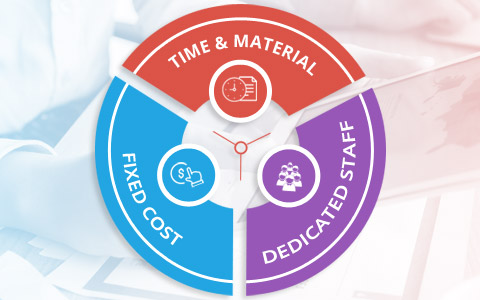
-
Top 11 Must-Have Features On Your E-Commerce Website

-
9 UX Design Rules For Mobile Applications You Must Not Ignore

Categories
- Internet Marketing (13)
- Software Development (8)
- Mobile Apps Development (44)
- Web Designing (32)
- Web Development (60)
 business@midaswebtech.com
business@midaswebtech.com




