8 Issues That Can Cause Website Outage & Their Solutions
 May 26, 2023
May 26, 2023 Web Development Services Website Development Services
Web Development Services Website Development Services
A website can face various malfunctions while it is still in use for business. A realistic approach to handle such issues would be to not ignore regular site maintenance. When your site is regularly monitored for issues, glitches, and technical problems, you can identify and reach the root cause easily and simultaneously implement practical remedies. In this blog, we will share 8 technical issues that a website can encounter and how you can address those issues.
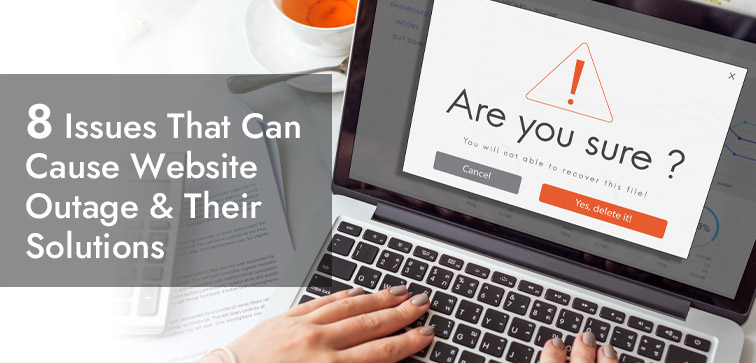
We at Midas offer you some of the most coveted website designing, Web Development, and Site Maintenance Services from India which you can rely on for your business website needs. We are just a call away! You can contact us for more details and information.
Here Are 8 Technical Issues For Site Outages:
1. Site Infected With Malware:
Malware is a form of malicious software that can harm a website in various ways, such as crashing the site to data theft. Malware can infiltrate your computer through different channels, such as:
1. Visiting an infected website can sabotage your site’s safety. When you visit such a site the malware gets downloaded to your computer without your knowledge or permission. Do not entertain or engage with suspicious websites and web links.
2. If you receive an infected email attachment that is meant to disrupt your system and cause issues, it is best to not open such emails and attachments. You can receive and download malware on your computer by clicking such attachments that are meant to breach your site safety.
3. Phishing emails easily get circulated online and if you receive one, chances are it will come with suspicious links that are meant to send malware to your computer.
In Order To Protect Your Site From Malware:
1. Update your anti-virus software regularly.
2. Always be careful about the websites that you visit and the emails and links you click to open.
3. When you receive emails with links sent from unknown senders, do not open them.
4. If you think your site is infected with malware, contact your web hosting provider, scan your computer, and change your passwords.
5. Use a firewall and antivirus software and keep your operating system & software up-to-date.
2. Site Gets Hacked:
Website hackers are a threat to your site’s safety. That’s why it is important that you use software that is latest and up-to-date. However, if you do suspect that your site outage is due to hacking then here’s what you need to do next:
1. Immediately change all of your passwords. It will include your site’s login password, email password, your bank account password, or any other password that you suspect is in the condition of getting compromised.
2. Make sure to ask everyone who uses the site to change their passwords as well. In case people use the same password for multiple websites, they make it easy for hackers to hack into their other accounts.
3. It is easy for hackers to exploit older versions of software. Thus, it is paramount to update all of the software used on your site’s server.
4. Apart from enabling two-factor authentication to using a strong password and website firewall, it is also important to back up your site regularly.
3. Site & Server Issue:
If your site is facing an outage due to a server problem, it is likely that this is something related to the host or the server. Here’s what you can do:
1. Contact your host, which is the company that provides you with web hosting services. They should be able to diagnose the server problem and ways to fix it as soon as possible.
2. You can check the server status to look for any issue that is affecting your website.
3. You can also reach out to the server administrator and ask them to troubleshoot the technical issue your site is facing.
4. It is recommended to choose only a reliable host that has a commendable track record in providing server services.
4. DNS Issue:
Technical issues related to Domain Name System are known as DNS issues. DNS system helps us to locate websites. In case a DNS server is not working properly, it will cause site loading issues. Here’s what you can do in case of a DNS issue:
1. Check your DNS settings by logging into your account on the domain name registrar’s site.
2. You can try changing your current DNS servers if they are not working properly.
3. Sometimes DNS issues can be temporary and they can get resolved on their own if you give it a few hours.
4. You can also contact your hosting provider or domain name registrar for further assistance in rectifying the issue.
5. Hosting Issue:
Your site can be facing an outage due to some hosting problem. In case your host is dealing with some technical disruption, it is possible that it will affect the servers which will eventually affect your site functionality.
You can check your hosting provider’s status page which will signal if it is an issue that is affecting their servers. You can contact your hosting provider and ask for their assistance in resolving the issue.
If the outage is due to some error in the site’s logs, then you can check that on the hosting provider’s control panel.
6. Coding Issue And Site Outage:
Another technical issue that can cause the site to not function properly is the coding issue. It could be your site’s code or themes you have used on the website or one of the plugins. How to rectify this issue?
1. You can check your site’s code and look for any possible errors. In case you are not technically proficient in site codes, you can hire a professional website developer who can look into the matter.
2. You can check your installed themes and plugins for the relevant issue. In case you have recently installed a plugin or theme that might be the reason behind malfunctioning, then you can try uninstalling them.
3. You can reach out to your code developer to check for the issue properly. It is also recommended to use a reliable code editor who prevents making errors in coding.
7. Site Traffic Issue:
In case your site is facing malfunctioning and outage due to traffic, it could be a problem related to the site’s design, or it could be an internet service provider or your hosting provider.
1. If your site is experiencing a surge in traffic and that is causing a problem, then it is best to check your site design and assess if it is designed to handle the load. You can fix the issue by optimizing your site for improved performance.
2. Next solution would be to check with your hosting provider if they are facing any technical issue which is affecting your site’s performance. Your hosting provider should be able to resolve the issue.
3. Lastly, you can reach out to your internet service provider and in case you have a DSL or cable internet connection, there is a possibility that your network provider is facing some technical issue that is affecting your site as well.
8. Storage Capacity Exceeded:
When a website is in operation, that is, the uptime, it is essential that it doesn’t run out of storage space. Without enough storage space, a website can face downtime.
Whenever you upload images or videos on your site, you are using the storage space. Hence, it is important that the server has ample room for these files because, without them, the site can crash.
To deal with this issue, it is best to upgrade your hosting plan from basic to premium where you get more storage space.
Get rid of unused files by deleting them. It will save some storage space for your site. Another way to save space is by compressing your files.
Conclusion:
These were some of the common technical and outage issues that a site can come across. If you are struggling with your slow loading website and various other technical problems, you can contact Midas for expert solutions. From professional web development services to expert design, and web maintenance solutions, we (Midas) do it all. Call Now For More Details. Also, stay tuned for our next blog update!
popular post
-
Did You Know These 10 Ways To Enhance Your Site Accessibility?

-
Top 9 Web Design Trends In 2021 To Transform Your Website…Part II

-
50 Website Design Tips For A Successful Website In 2023

Categories
- Internet Marketing (13)
- Software Development (8)
- Mobile Apps Development (44)
- Web Designing (32)
- Web Development (60)
 business@midaswebtech.com
business@midaswebtech.com



