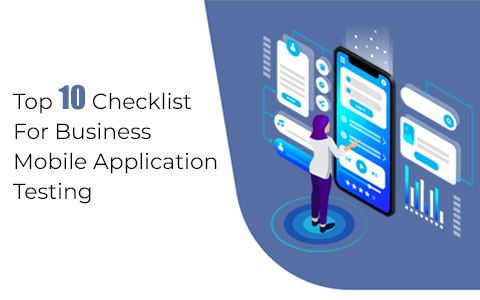15 Critical Fixes to Save your Mobile Website from Turning into a Technical Fiasco
 June 19, 2019
June 19, 2019 Mobile Web Development Services
Mobile Web Development Services
Mobile is not a new avenue for various businesses to meet their prospective customers but it is indeed a rapidly evolving channel. Almost everyone that owns a mobile device in the present time will cater approximately 12 percent of their time browsing on their device. Doing the simple maths, almost 87 hours a month is spent by single user browsing their mobile device; and while statistics point out that 90 percent of that time is used on mobile applications, it makes sense why brands are taking sheer interest in improving their mobile presence to please the target consumers.

As following smart business strategies can save us a lot of effort it is evident that mobile applications can become a valuable asset for any business that aims for more business opportunities and success and that would mean every business out there. More than 60 percent of small scale businesses already own mobile apps and that corroborates the fact that your business gets a huge jump and boost in terms of customer connection and that advantage cannot be overlooked.
But before you picture only the bright side you must also acknowledge the critical hurdles such as the fact that many applications are merely the dreadful extensions of their odious websites. Ultimately, mobile apps are yet another facet to locate and access your website.
Are you sure your website is suitable optimized and ready for the next phase of having a mobile application? Below are most essential 15 website adjustments that you must be aware of before you consider investing in mobile application.
• Optimization of speed
When we talk about building a website, we are just creating a safe platform for the user to come and acknowledge our services. If customer satisfaction is paramount then you will agree that a slow operating website is a flop. Check for website speed and make sure it matches the requirement. Whether mobile app or website, a great user experience will qualify your business for long-term success on online channel.
Let’s check out some website adjustments that you can do to improve your website performance:
1. Minification: clutter of any kind is never for good and when it comes to website, getting rid of the unnecessary site codes in JavaScript, unused spaces in CSS, unwanted link-breaks in HTML will work in favor of your website performance by reducing the size of your website CSS, HTML and JavaScript content.
2. Compression: To boost the website speed compression is another way to control speed lagging. Compression is basically text compression and it is bare necessary for websites that are heavy in content such as websites that post multiple blog posts every day. Tools such as Gzip can be used to implement sending compressed files.
3. Maximize the cache: to make re-accessing of any prior visited resource quick and least time consuming, the browser stores the copies of the resource and that is caching. By creating HTTP cache header you can manage response period for the cache and adjusting the setting to maximum-age expiration header you will improve website speed for your user that are revisiting the website.
4. Improve JavaScript load time: JavaScript bundles can increase the response time and if we are being specific about mobiles then it can reduce the loading time 5 to 10 times more than desktops. Code splitting is the way to rectify this speed issue. Code splitting is dividing the bundles into fast moving pieces to keep the website speed intact without keeping the user waiting for the information. Apply it either on the route level or component level using tools like Webpack.
5. Image optimization: Adding images and visuals to your website enhance the overall aesthetics of the portal and in a way contribute in improving the user engagement. However, you are risking slowing down your website speed if the images are not optimized.
You can easily use one of the many available tools to optimize your image or you can ask us and we’ll do that for you. Midas offers customized mobile and web development services from India to its clients coming from different corners of the world.
6. Formatting animated content: Despite GIF being a common format for animation, it is not best suited for serving the animation platform and by changing to optimal format you can improve page speed and reduce file size. Also, choosing suitable API tool to detect slow bandwidths and improving the speed glitches by converting the animated images to smaller JPEGS; which would mean compromising on aesthetics a little bit but highly improving the site speed.
7. Watch your plugins: Some of the leading website platforms like WordPress have up to 54k plugins for site development and optimization. Primary function of plugins is to add seamless functionality to the website however, too much of plugins can backfire on site speed. Key to this problem is avoiding installing any plugin that you will not require for your site. You can get rid of the plugins that offer the services which you can provide for your website through other sources. For instance, Google analytics; an API key is enough for integration and you don’t need a plugin for that.
Other ways to reduce your plugins is going for package deal meaning, rather than looking for individual plugins for minification, compression and caching you can choose one that offers all three. Again, it is important to be aware of the package deal plugins such as Jetpack that actually slow down the site speed. As a general rule, if you have budget or shared cloud hosting then keep the number of plugins to 5 and in case of VPS hosting or cloud hosting the plugins should not exceed 20.
8. Leverage Accelerated Mobile Pages (AMP): For instant delivery of content on mobile channel this open source web programming language is a success. This less glam version of HTML will significantly improve the site speed on mobile devices.
While you have the pros of good speed and Google’s mobile first indexing for your AMP pages, the top cons for this would be limited JavaScript, affected lead generation due to missing opt-in forms and lazy load functionality (which is asynchronous loading of images).
9. Check for redirects and broken links: Not just site speed is impacted but it can impair the user experience. While redirects the user experience on desktop, the situation worsens if the user is accessing from mobile device. Check for unwanted redirects and update the ones that are in use. Other factor killing the site speed is broken links; it can be corrected using various free tools. Make sure to keep a regular watch on these two factors to ensure they don’t affect the site performance.
10. Regular testing: Besides above mentioned factors that can aid in improving your website speed, you can still look for other available options for refining your website functionality. Dozens of testing tools are within easy reach to test your website speed and if it is optimized enough for mobile users. Google’s Page speed insights tool can be used to start your testing. Most of these tools also provide complete site analysis report and suggestions that can help in mending the problems.
• UI Optimization
User experience is not just about the site speed but about various components such as navigation factor (is it easy to search for items or information one is looking for?), if the website mobile-friendly, aesthetic factor and complexity of the site. So, let’s learn some UI adjustments to enhance the user experience and overall site performance that will ensure the site is ready for mobile application.
11. Choose simple over complex for site structure: Intuitive website is need and more so when a user is on mobile device. Streamlined hierarchies and nested content level is the mantra to keep your user interested in your site. By understanding the user needs and what they generally look for and subsequently mapping out an easy to navigate path will highly improves user experience.
12. Structure the right content design: When talking about mobile screen and website development, your design and content should be in sync or it would be a murder of the brand name. It is crucial to understand that design should complement the content strategy to make the whole site come together with a cohesive appearance. For instance, getting rid of content elements that are not fit for the small screen such as graphs, tables etc. Keep the content to the point to prevent site from having a cluttered look.
13. Judiciously use banners and sliders: Using 5 to 6 sliders with high quality images will certainly affect the overall loading speed of the site. It is sure to annoy mobile users as sliders reduce visibility. In case of banners, to make them more efficient for the small screens you can embed the text with HTML and CSS for the image. Doing these little adjustments will add more value to the overall user experience on a smaller screen.
14. Optimize the touch points & forms: Make your website forms more optimized so that they serve well for any screen type may it be desktop or mobile device. By enabling functionality you can ensure that the tapped on target field will make it easier to enter information by zooming the view to the correct spot. For touch points for small screens make sure they are visible enough and easy to tap using finger. Touch points generally have the standard size of approx. 48×48 dp.
15. Optimizing checkout: this piece of adjustment is for all the ecommerce websites that are trying to streamline the buying process for their customers on mobile platform. By optimizing the complete buying process from ordering, checking out to paying will certainly save a lot of time of the buyer and keep the process hassle-free. One way to evaluate if the complete process runs smooth for your portal is by checking buying through different mobile devices with varying screen size. Look for problem points that hinder navigation from one step to another.
To save your customer from going through the hassle of entering/providing a lot of data when buying through mobile platform is by:
a) Allowing user to create their profile that will save their required checkout information and save them from going through all the pain of entering the details using mobile device.
b) Integrating with payment gateways like PayPal that will streamline the checkout process as well.
Nothing better than being a prepared business that is ready to meet the customer halfway and serve them in their comfort zone. Mobile is the present and is going to be in prominence in the near future as well and thus it is ever essential to turn your digital strategies around these platforms. These were some of the crucial website adjustments that will optimize your website and make-it mobile ready. For any other professional consultation or 360 degree website or mobile web development from India you can reach out to us anytime. Stay tuned to our blog for more interesting tech-topics.
popular post
-
Top 5 Customer Feedback Questions to ask your Customers

-
Investing in Web Designing will Profit your Business, know how?!

-
Which 8 UX Mistakes Are Most Likely To Ruin Your App?

Categories
- Internet Marketing (13)
- Software Development (8)
- Mobile Apps Development (44)
- Web Designing (32)
- Web Development (60)
 business@midaswebtech.com
business@midaswebtech.com